I read a lot of internet photography forums. A common question is "will these lights work for me?" That link usually follows to a page of what are typically known as "hot lights." People are notorious for wanting to get the most they can, for as little as they can. "Hot Lights" fill that need for people. They are nice and bright for solid lighting. The trouble is, they get… well, hot.

I borrowed a
set of Photoflex Starlite Lights that I've used for video and figured I'd give them a shot for photography. After all, they have softboxes on them, even if they are the "small softbox."

The lighting quality is nice. I wasn't "wowed" by them. I actually found them a little difficult to work with. My first complaint was not having any "power" adjustability. You were stuck with the wattage these lights put out. Sure, you could move them forward and back from the subject to "cut their power", but not when they are overhead, or if you still want the "soft light" of a softbox.
After about 15 minutes, "the set" started getting warm, and it's winter. While they did a good job of taking off the winter chill from the room, I can imagine what it might be like in the summer with them.
Constant lighting does have benefits. You are able to "see" the shadowing better because your light is always on. And it's fine for working with still life projects. Hammer, nails and computer mice don't care how warm it gets. The price factor is nice as well, most "hot lights" are cheaper then a monolight setup.
I'm sure that people have made great images with this style light. I've seen good results from hardware store halogens and some light modifiers. I just don't believe these lights have the versatility for me to drop the cash on a setup like this. I'll hold out for my monolight setup with a big octobox or softbox.
 Sunday, February 27, 2005 at 7:08AM
Sunday, February 27, 2005 at 7:08AM 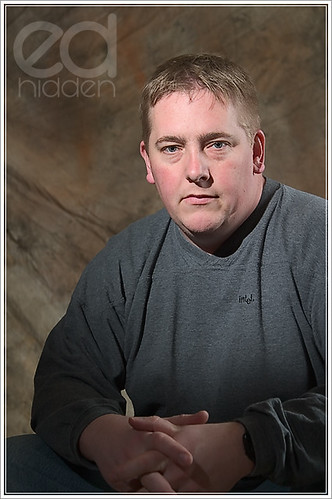
 Web
Web  Web
Web 




